This month, Fitbit has released not one, not two, but Three new smart wearable devices. Today we take an in-depth look at the new, very slim and colorful fitbit inspire 3. It’s easy to use, low cost, and still includes many health and fitness features. Read on to see if the Fitbit Inspire 3 would be perfect for you.
Fitbit Inspire 3 Review
Fitbit Inspire 3 Key Features
- sleep tracking
- Daily Fitness Score and HRV (or Heart Rate Variability Tracker)
- GPS connected
- blood oxygen monitor
- skin temperature variation
- Water resistance up to 50m
- Bright, full-color display (always-on display optional)
- Physical Activity Tracking
- Comparability with IOS and Android
- Up to 10 days of battery life
- Priced under $100
Fitbit Inspire 3 Design
Band
The Fitbit Inspire 3 is a very slim fitness tracker. At 0.73” wide, this thing makes my Fitbit Charge 5 look bulky and my Garmin look comically huge. If you like a slim design, it doesn’t get any slimmer than this.
The Fitbit Inspire 3 comes with silicone straps in two sizes, in one of three colors: Midnight Zen, Lilac Black, or Morning Glow. Between the two sizes of bands, they fit wrists with a circumference of 5.4″ to 8.7″. These bands have a much appreciated quick and easy release.
If a user is more interested in step tracking than metrics like heart rate, there is also a clip available for purchase, to remove the Fitbit Inspire 3 from the wrist.
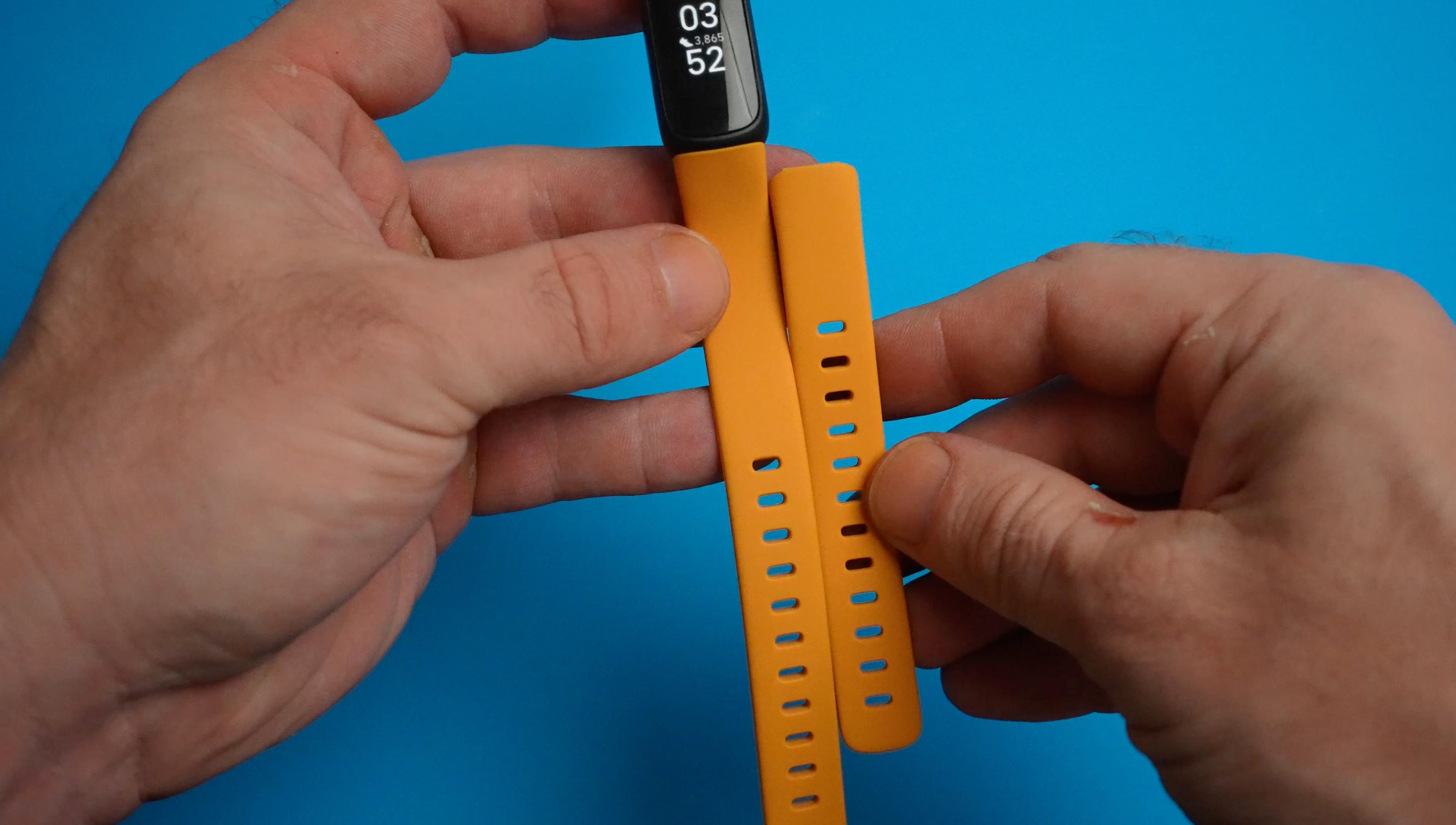
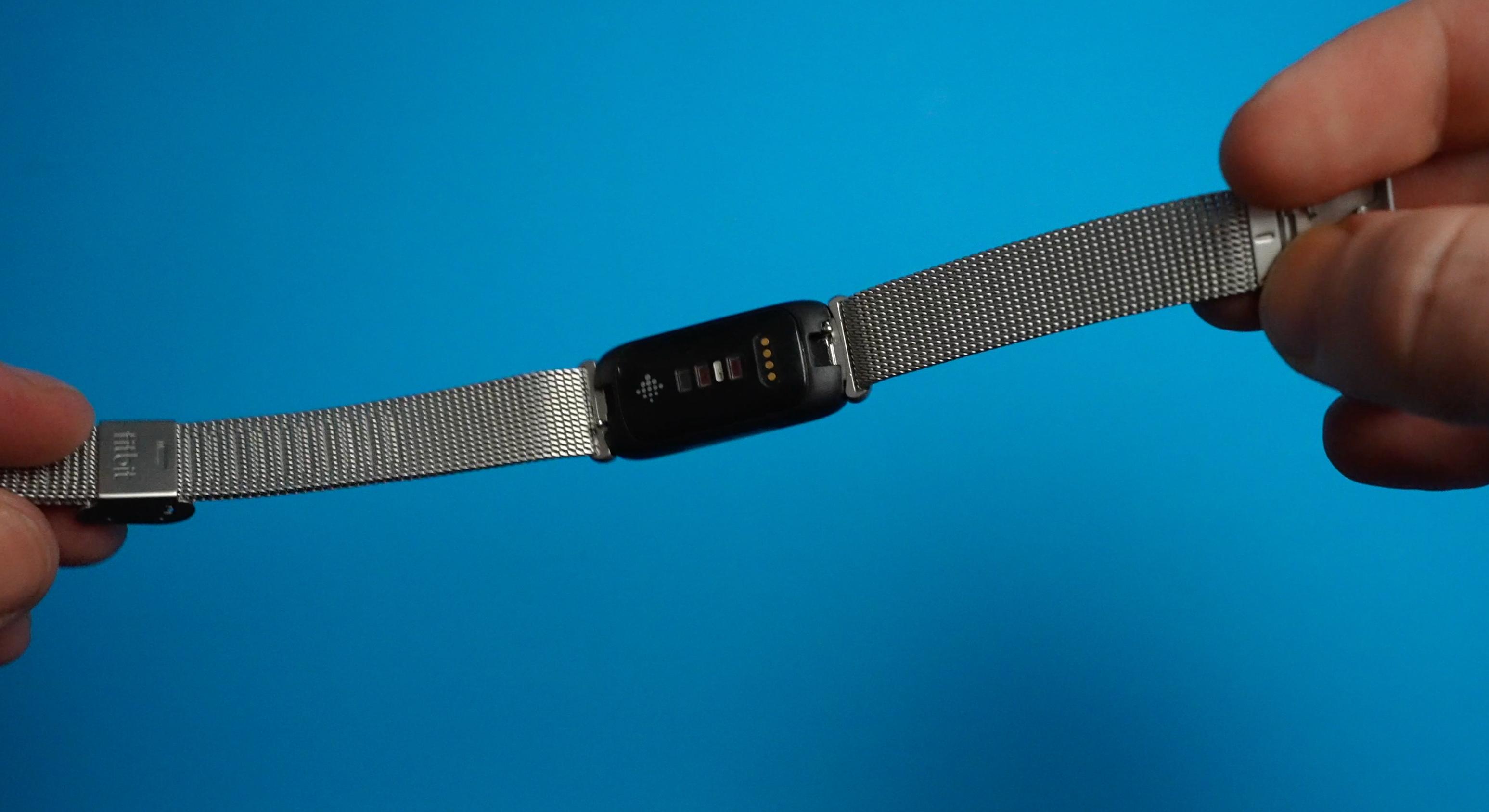

Display
The new Fitbit Inspire 3 color screen is the most notable improvement. It’s bright, clear, and easy to see outside, especially if you turn the brightness all the way up in the settings.
There is a library of clock faces available for you to install, many of which offer more than just good looks. The one I’ve been using shows your current heart rate in the center, and the heart icon actually gets bigger as your heart rate increases.
Although the screen looks great, it is quite small. In fact, the two bezels at the top and bottom take up about a third of the available space. The text on the Fitbit Inspire 3 screen can be a bit small, so if you have poor eyesight, this may be something you should consider.

User interface
Where the Fitbit Inspire 3 really excels, as with all of Fitbit’s fitness trackers, is in its easy-to-use, easy-to-understand design. Navigating Fitbit is very easy. If you move upyou’ll see overall stats for your day, including:
- total steps
- Estimated Total Distance
- Full Active Minutes
Your training activity based on heart rate zones. Double the number of minutes of time spent in higher heart rate zones - total calories
- Sleep and sleep score
Based on more detailed sleep data that can be viewed in the app - Blood oxygen level from the night before
This is a new feature on the Inspire 3, thanks to additional red and infrared sensors.
slide down to adjust or enable/disable various settings, including:
- DND (Do Not Disturb) mode
- Alerts for text messages or phone calls
- water lock mode
- sleep mode
- vibration levels
- Brightness of the screen
- screen always on
*My personal favorite feature on the new Fitbits. This will decrease the 10-day battery life, bringing it closer to three days. I prefer the always on screen and three days is not too bad. The always-on display turns off at night, at a time you set.
swipe right from the home screen to cycle through enabled features such as phone notifications, exercise tracking, guided breathing, alarms, and timers.

training tracking
For workout tracking, you can choose up to six workout types to display on the Fitbit Inspire 3. You choose the workout types visible in the app, with 20 options available.
Outdoor modes like running have GPS function if you have your phone with you. Your Fitbit Inspire 3 will be able to give you real-time distance and even display your current pace.
The Fitbit Inspire 3 is also good for swimming, as it’s water resistant to 50m, and with the water lock mode, you can have it track your swim training without being disturbed by water pressure on the face. touch screen.

Heart rate zones in workouts
During workouts, you’ll still see your current heart rate and heart rate zone. The Fitbit Inspire 3 notifies you when you change heart rate zones, which is nice, but that notification screen stays on for a long time and I found it annoying when trying to see my actual metrics.
If you’re training right on the border between heart rate zones, that zone change notification pops up constantly, and so far I haven’t been able to find a way to turn it off or adjust it.
Customization Tracking
Fitbit Inspire 3 has the ability to automatically recognize certain types of workouts. You can adjust the settings for these to better enable/disable automatic recognition.
You can adjust the voice cues for things like rhythm or averaging time, enabling them, and even setting how often they play.
You can also adjust your maximum heart rate, heart rate zones for training, as well as enable notifications for irregularly high or low heart rates. Lots of flexibility within the Fitbit Inspire 3’s tracking features.
Device Compatibility
One big downside to the Fitbit Inspire 3 – and this goes for all of Fitbit’s fitness trackers – is that it can’t transmit your heart rate to other devices. So if you use fitness equipment from Peloton or NordicTrack, or something similar, you won’t be able to connect your Fitbit to your workouts.


Fitbit Inspire 3 Accuracy
In terms of accuracy, the Fitbit Inspire 3 is not horriblebut it’s still far from the best… especially when compared to more expensive smartwatches.
Heart rate tracking seems decent. In fact, I found it a bit more consistent than even the more expensive, but now slightly older Fitbit Charge 5.
The Fitbit Inspire 3 tends to lag during higher intensity workouts where your heart rate rises and falls rapidly.
Similarly, HRV (heart rate variability) tracking is far from the most accurate, as Fitbit only tracks your heart rate once every five seconds when you’re not exercising. In the long term, this data may still be helpful in seeing larger trends in your recovery and health.

fitbit app
On the Fitbit Inspire 3 itself, everything is kept super simple and straightforward. There are many more health and fitness data that you can check in the app. I like this approach.
Most people who would be interested in the Fitbit Inspire 3, I don’t think they really need, or want, to dig too deep into the data all the time. The separation between devices and applications ensures that even if there are are more detailed features, having some just in the app makes the watch itself uncomplicated.
In the app, you can drill down into your sleep score (an analysis of REM, deep and light sleep) and view your HRV to get a better idea of your recovery. You can track your breathing rate during sleep, skin temperature changes, resting heart rate, and stress management.
There are enough options to make Fitbit your all-in-one tracking app. There’s water tracking, a full food logging and tracking system, and body weight and body fat tracking. It really allows you to do as much or as little here as you like.
After you finish a workout, you can go to the Fitbit app to get a good overview. The well-organized information presented is very simple and basic. For someone who just needs the basics, this is fantastic.

Fitbit Premium Subscription
The Fitbit Inspire 3, like all Fitbit devices, has some of its more detailed features locked behind the Fitbit Premium service. You get the first six months free with the purchase of the Fitbit Inspire 3. The cost is $10 per month to keep those features after the free period. Features include:
- Daily Readiness Score
- Advanced sleep analysis
- wellness report
- Video workouts (in the app)
- games and challenges
- Access to recipes
I know most people aren’t fans of pay-for-feature walls, and honestly, it feels like a bit too much on a fitness tracker like the Fitbit Inspire 3. Buying a new device costs less than paying for an extra year of service.
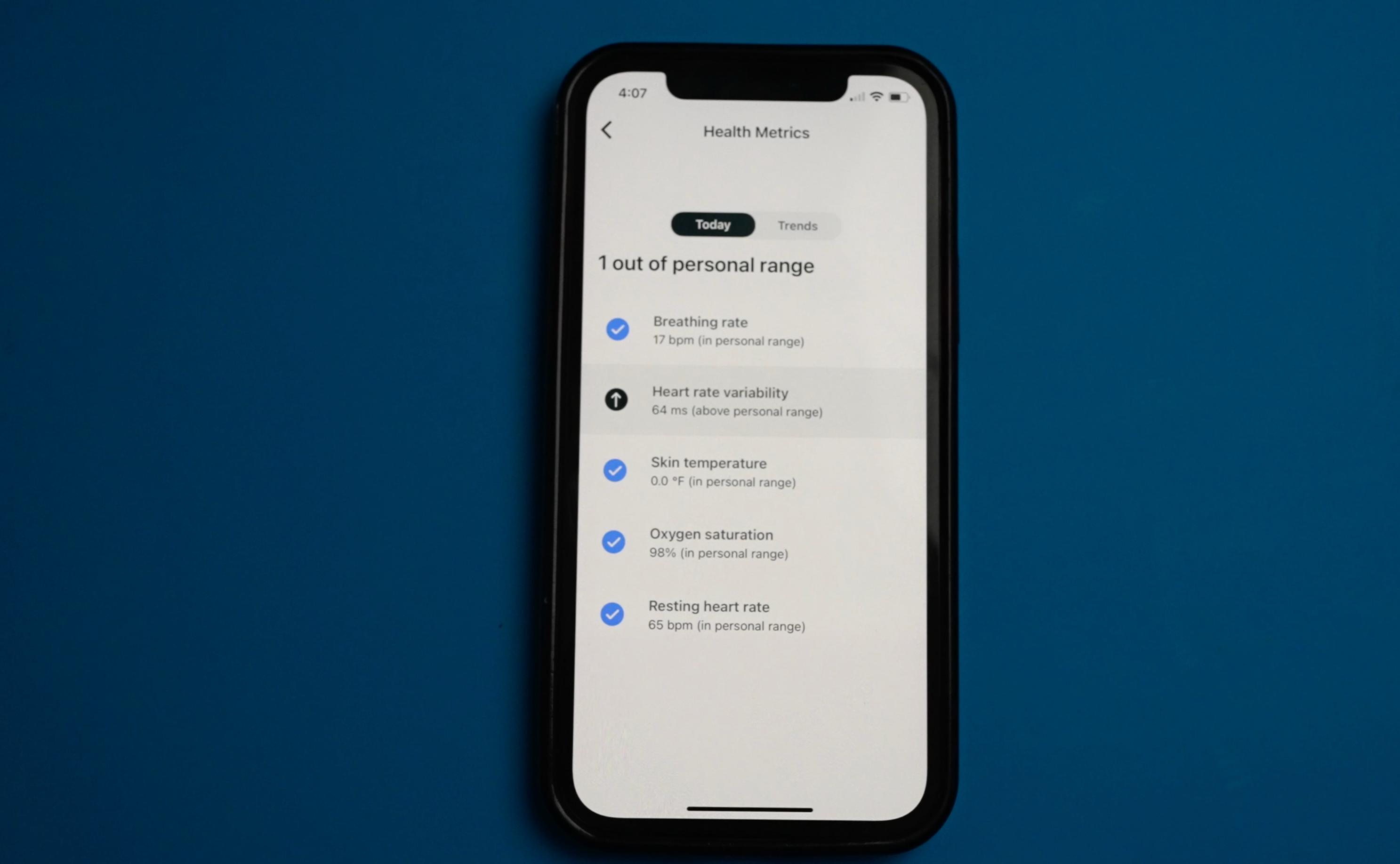
To wrap
The Fitbit Inspire 3 is a little more expensive than other trackers, but there’s a lot to love about this new Inspire. From the new colorful touchscreen with optional always-on display, additional sensors for blood oxygen tracking, sleep and stress analysis, to the classic basic step, calorie and workout tracking. plus the impressive battery life, which can last up to 10 days.
If I were to rate the Fitbit Inspire 3 on a scale of “Buy, Try, Wait for a Deal, or Never Touch,” I’d say it’s definitely a “Buy.”
At $99, the Fitbit Inspire 3 has a lot going for it with its incredibly easy-to-use design. Fitbit trackers are simple enough that my mom can use them just fine. That’s no easy task for a smart wearable, and it’s much appreciated.
Buy the FitBit Inspire 3 here!
Subscribe on YouTube for more Connected Fitness Tech news, updates, tips and guides:

