With Fitbit launching its new generation of fitness trackers and smartwatches this month, I’ve spent a lot of time testing and putting together a review for the now very colorful. inspire 3 and stress monitoring sense 2. Now finally it’s time to discuss the new Fitbit Versa 4.
Fitbit Versa 4 Video Review
Fitbit Versa 4: The Good
The button
Similar to the new Fitbit Sense 2, the Versa 4 features a new and improved button. This time, it’s an actual button that’s been raised, making it easier to use. The button can be used to turn on the screen, take you to a list of your favorite apps, or to a custom function you assign in settings. Personally, I’ve usually had it set for Alexa integration, but it can be set for other features like the alarm clock, exercise selection screen, or Fitbit pay.

User interface
Also good here is Fitbit’s more simplified user interface. This is where Fitbit always excels. It has a simple and easy to use interface that anyone can understand and start using. It is a promising sign to see more improvement in an already excellent area.
Users swipe up to adjust settings, swipe down to see notifications, and swipe left or right to cycle through various tiles such as weather, exercise selection, your primary goal (set via app) , sleep score and more. Something I really appreciate here is the new heart rate tile, which shows you the last few hours of your heart rate history.

Screen
Everything Fitbit Versa 4 does looks great on the brilliant AMOLED touchscreen. With hundreds of clock faces available, just about anyone should be able to find something they really like.
The Versa 4 is also much lighter now, at just 24g. This makes it 15% lighter than the Versa 3 and also 10% thinner. It’s much smaller despite having the same screen size and battery life.

Battery duration
The Fitbit Versa 4’s battery life will typically last five to six days, but with Always-On Display enabled, it drops to around two to three days.
Honestly, battery life will be closer to two days if you tend to exercise outdoors and use GPS tracking. Since I do and turn the brightness all the way up while I’m outside to make it easier to see the screen, the battery has lasted me around two days. I think this is decent.
The battery charges pretty quickly, taking around 12 minutes to get a full day’s worth of battery life if you’re not using the always-on display.

training
For training tracking, Fitbit has 41 training options to choose from. This is twice as much as their lower-priced fitness trackers.
The training screen is very simple and shows mainly one main metric at a time. The metric you see can be adjusted with a press. This isn’t going to be good for someone who likes to see a wider range of running metrics at once, but again, Fitbits is more for someone who wants something simple and easy to track.
GPS accuracy
Like Fitbit’s Sense 2 and Charge 5, the Versa 4 has its own built-in GPS. This means you don’t have to run around with your phone if you don’t want to.
In terms of GPS accuracy, I found the Fitbit Versa 4 to be pretty good for its price. GPS tracking stays on target well. I experienced very few instances of it coming off, which is great for a fitness tracker priced at $229.
The Fitbit Versa 4 is rated water resistant to a depth of 50m, just like the previous model. This is enough water resistance for swimming and in the shower.

Sleep and health metrics
While you sleep, Fitbit Versa 4 will track a variety of health metrics, including respiratory rate, HRV (heart rate variability), skin temperature variation, oxygen saturation, and resting heart rate. In addition to those metrics, it tracks your sleep and breaks it down into the amount of time you spend in various sleep phases.
Fitbit uses your health metrics to give you a readiness score to help you better determine how ready your body is to take on extra training or exertion. This is really what I like best about the Fitbit Versa 4, as all of these metrics seem pretty solid.
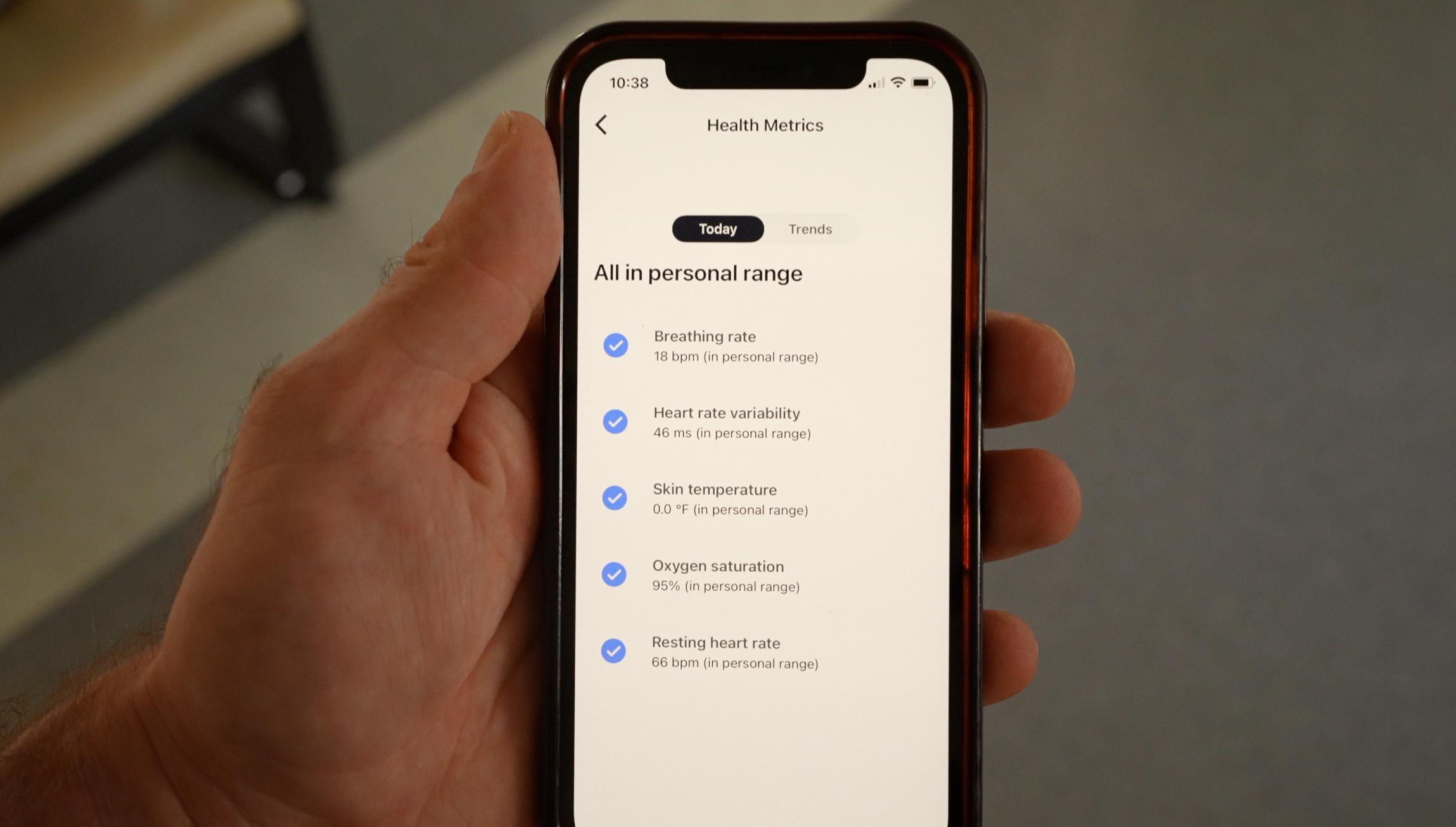
In fact, I’ve found sleep tracking for the Versa 4 and Fitbit Sense 2 to be some of the most accurate wearables. They even correctly tracked a nap I took, which is usually overlooked by others.
While I think the actual tracking is good, I’m a bit more hesitant to trust the scores Fitbit assigns to them. To me, at least, they have seemed too optimistic.
For example, preparing for the FitbitSense 2 review, I woke up quite late and didn’t get much sleep. Fitbit gave me a score of 71 out of 100… and a readiness score of 68, which they say is excellent. I felt beaten and far from excellent.
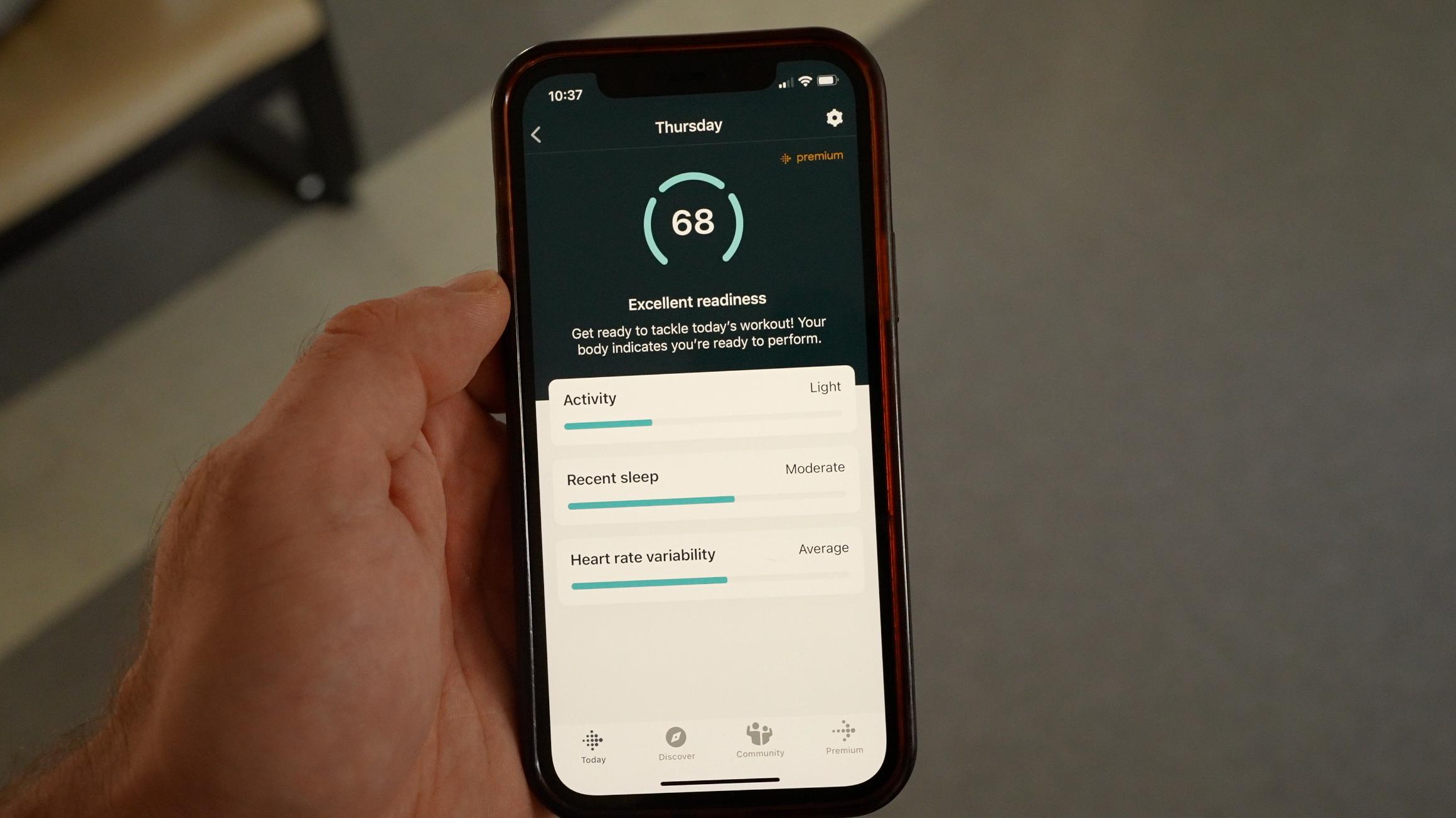
Bluetooth and sync range
Fitbit Versa 4 has improved Bluetooth range and syncing. This allows for a better connection with your phone and a much wider sync range, extended from 9ft to now 30ft.
Currently, you can use the Fitbit Versa 4 to receive notifications from your phone, and there’s a Find My Phone app (which I use all the time). In the near future, there should be calling support for receiving calls directly on the Versa 4, or hanging up or ignoring phone calls as well.
Google Wallet and Google Maps
Fitbit says that Google Wallet and Google Map integration will be available soon on the Fitbit Versa 4. Since these aren’t currently available, I haven’t been able to test them and there’s no specific release date yet. In the meantime, you can use the FitBit Pay app as a wallet until then.
watchband
I would be remiss not to mention the included watch straps. The Fitbit Versa 4 comes with small and large sizes included, and the bands are easily removed and swapped out for a different band.
I found the included watch strap to be very comfortable. Earlier Versa 3 or Sense bands will work on the Fitbit Versa 4, basically like any 24mm band. Fitbit band can be used.

Fitbit Versa 4: The Bad
Heart Rate Accuracy
While I found GPS accuracy and sleep tracking to be pretty solid, I had less luck with heart rate tracking during exercise.
At rest, or when I’m not doing a hard workout, my heart rate seems to track pretty well, but once I start something at a higher intensity, I’ve found that the Fitbit Versa 4 lags a bit. It often took me a minute or more to get up to speed and sometimes I could never adjust to my heart rate.
Again, not bad for continuous lower-effort work, but for interval training or harder workouts, heart rate tracking seems pretty far from reliable.

Features of Fitbit Premium
Many features, like daily fitness score, sleep profile, and analytics, as well as wellness reports, games and challenges, and video workouts, are locked behind Fitbit’s premium membership.
You get six months of free membership with the purchase of the Fitbit Versa 4, but it costs around $10 per month to continue after that.
Fitbit Versa 4: The Ugly
Removed Features
There are some significant downgrades in the Fitbit Versa 4 over the Versa 3, and now many features have been removed. I was annoyed to see the removal of snoring and noise detection. But the removal of Google Voice instead of Alexa is just puzzling.
Third-party apps and music support are missing
The complete removal of third-party apps and music support is where things get really ugly.
Removing support for third-party apps removes the ability to add any additional functionality that may be missing. This is especially bad considering the removal of apps like Spotify, which would allow you to play and even download music on the Fitbit Versa 4.
Not being able to download content on the watch requires you to bring your phone for outdoor workouts if you want to stream audio. This makes the built-in GPS less impressive because you’ll probably, in most cases, need to take your phone with you to walk or run anyway.
In my opinion, the lack of third-party app support makes it hard to call Fitbit’s Versa 4 and Sense 2 “smart watches.” They feel more like premium health and fitness trackers now, with not much difference here on the Fitbit Versa 4 than on the $99 Fitbit Inspire 3.
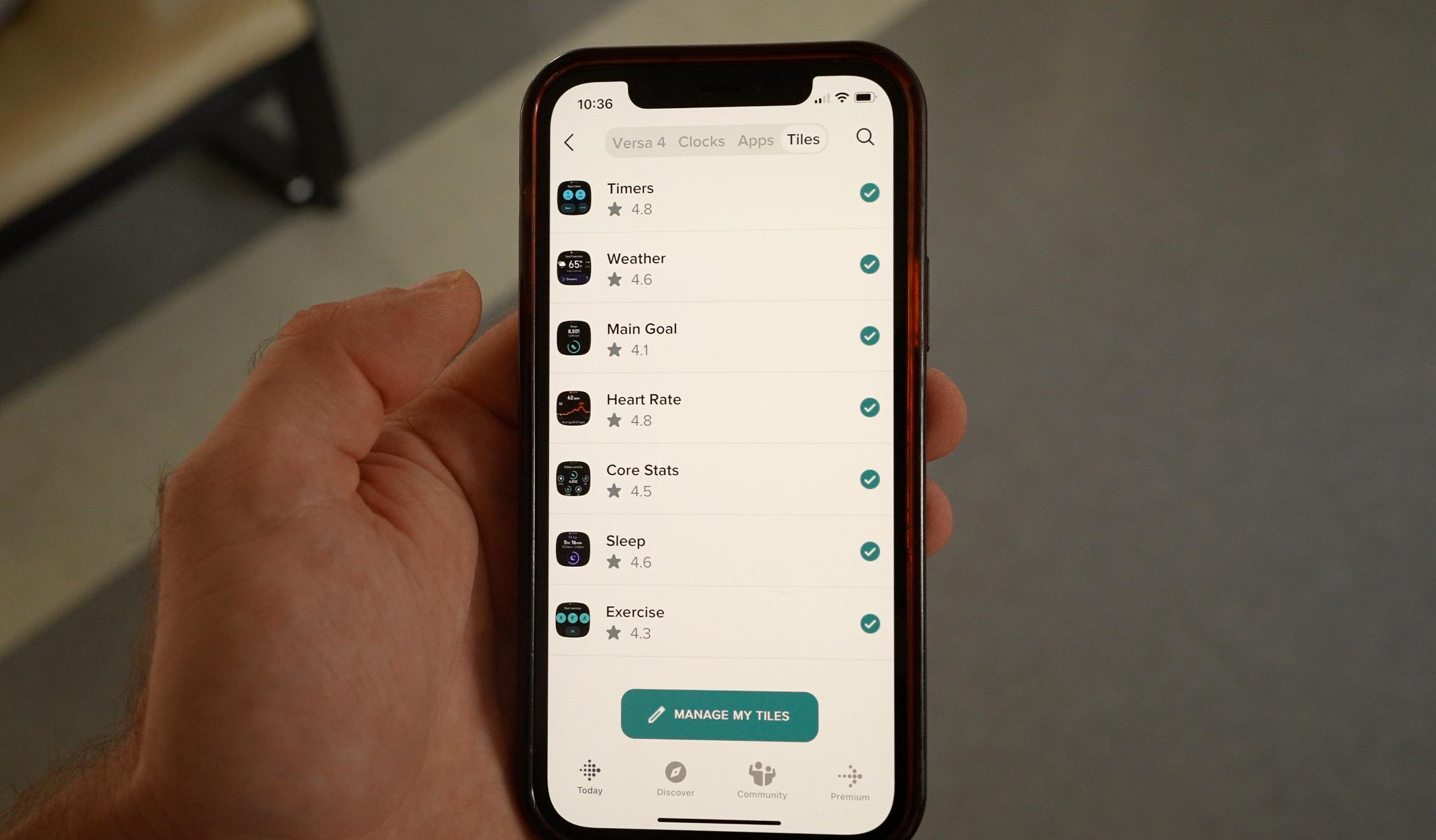
Cost
The Fitbit Versa 4 is definitely a good fitness tracker, but at a cost close to that of a real smartwatch, it feels a bit out of place.
If you want a very simple, easy-to-use, and well-designed fitness tracker, you can go for the much cheaper Fitbit Inspire 3, or even the Fitbit Charge 5. If you want a lot of the features that come with a smartwatch, you probably you’ll get an Apple Watch SE or the next Google Pixel watch.
The Fitbit Versa 4 looks like it’s only for someone who wants that really nice, simple fitness tracker and is willing to pay a lot more for the fancier version of that.
That was probably Fitbit’s point: further separate the simple devices Fitbit makes from the upcoming Pixel watch, which will use much of Fitbit’s fitness and health functionality in addition to being a full-fledged smartwatch.
Most people should probably wait for the Pixel Watch. Or while you can, get the Fitbit Versa 3, which still has all the features that have now been removed.
Buy the Fitbit Versa 4 here.
Buy the Fitbit Versa 3 here.
Subscribe on YouTube for more Connected Fitness Tech news, updates, tips and guides:

